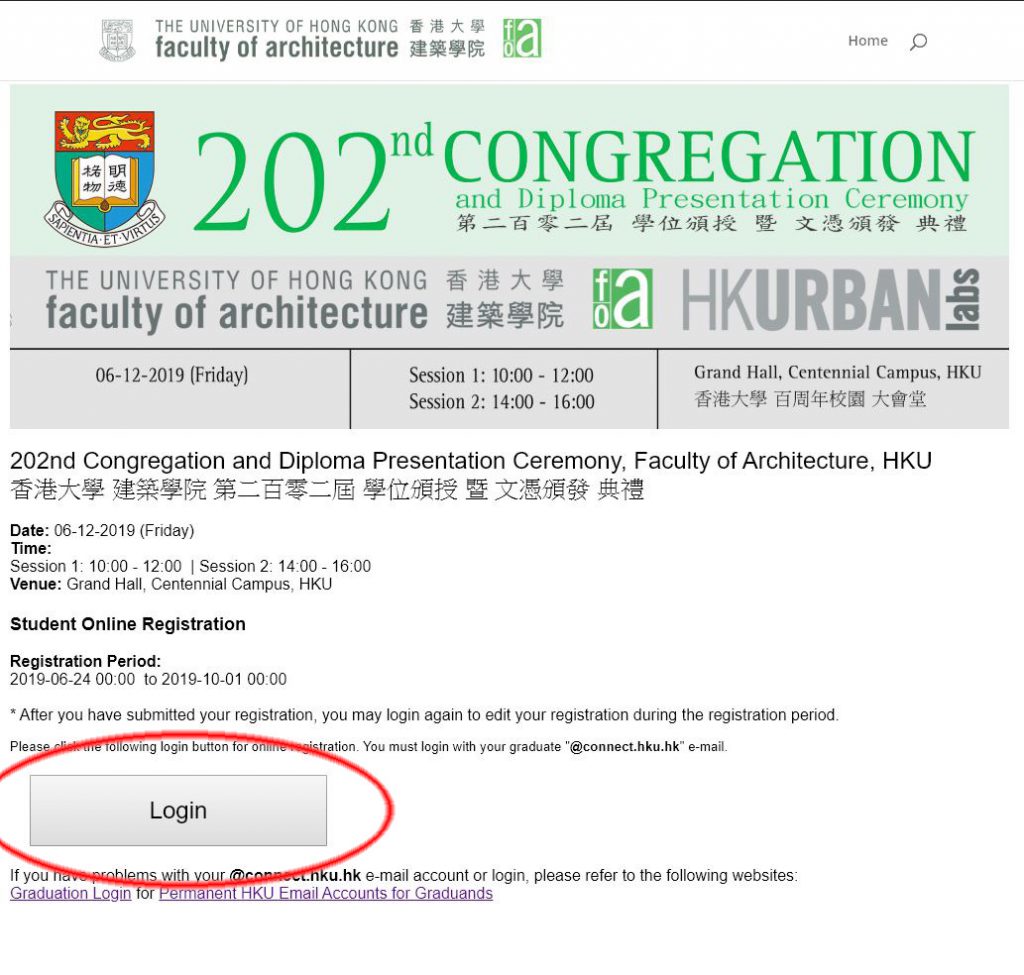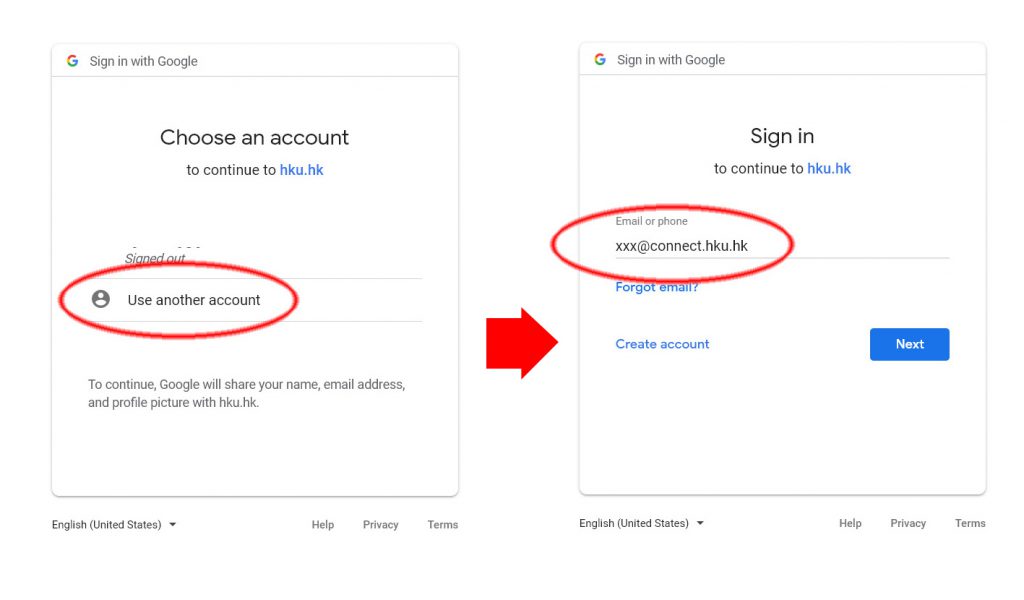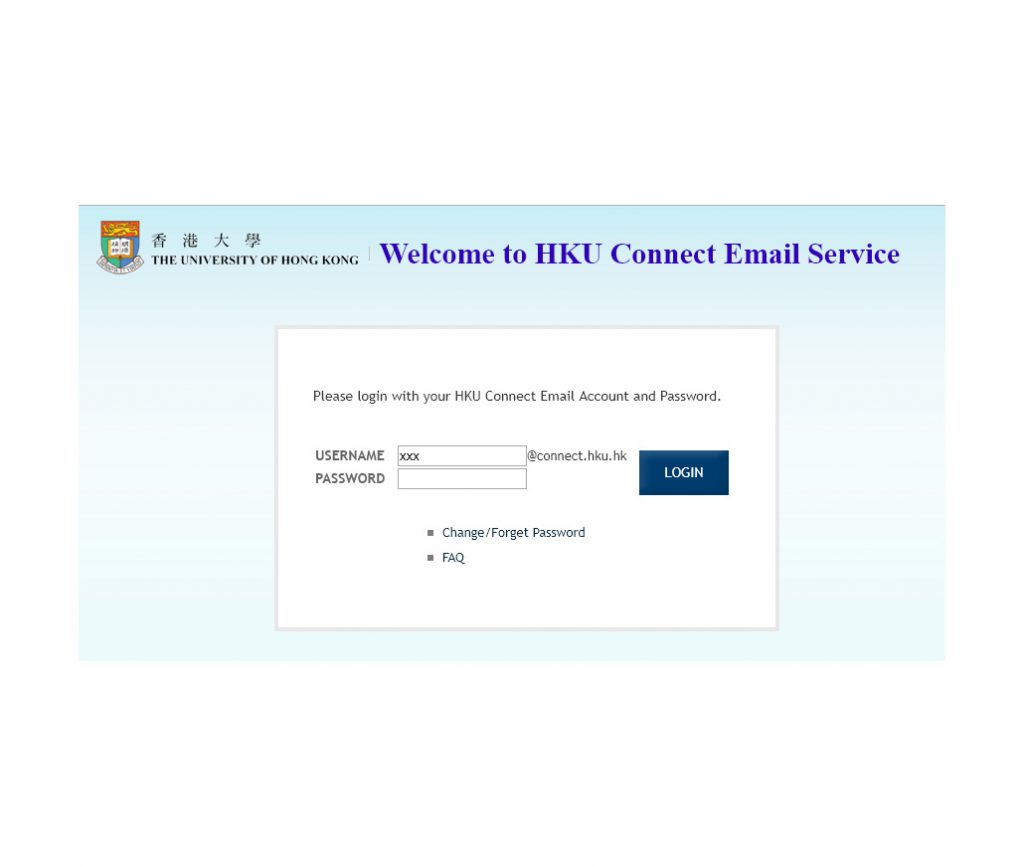Login with Permanent HKU Email Accounts for Graduands ( xxx@connect.hku.hk )
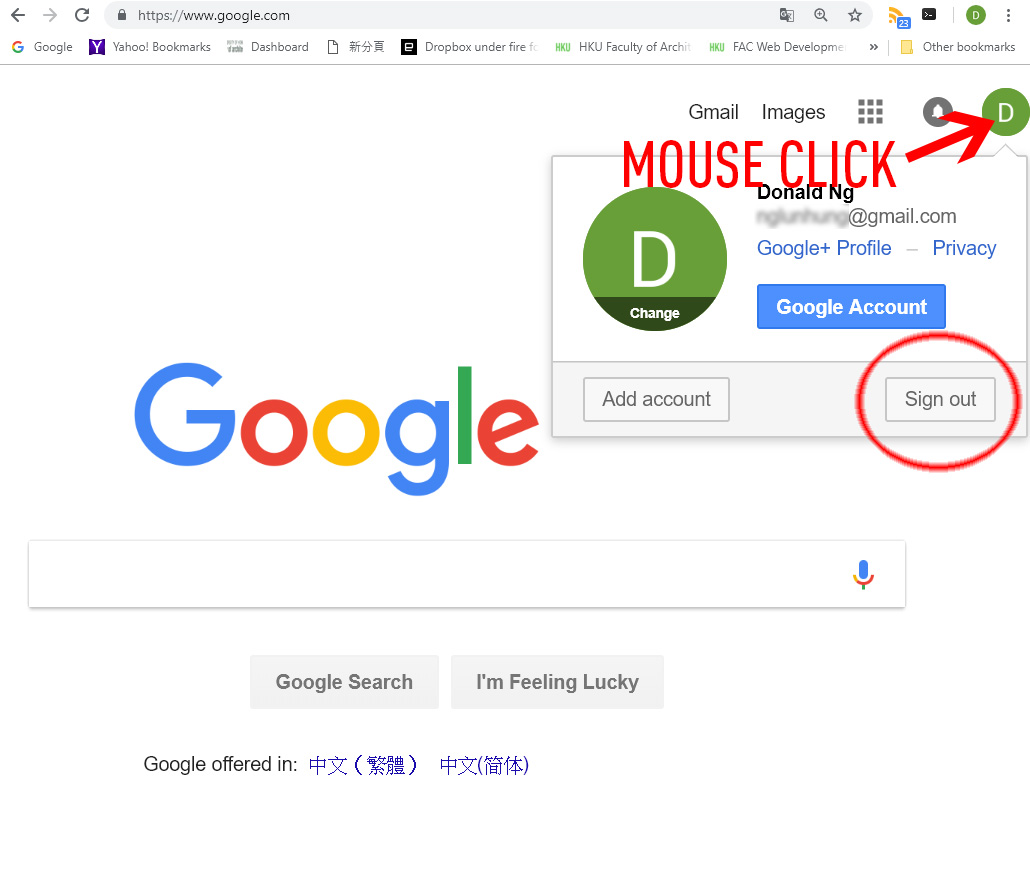 1. Logout from Google account
1. Logout from Google account
If you are using google account and already login your google account in your browser, signout first.
Just goto http://www.google.com , mouse click you account, then click the “Sign out” button,
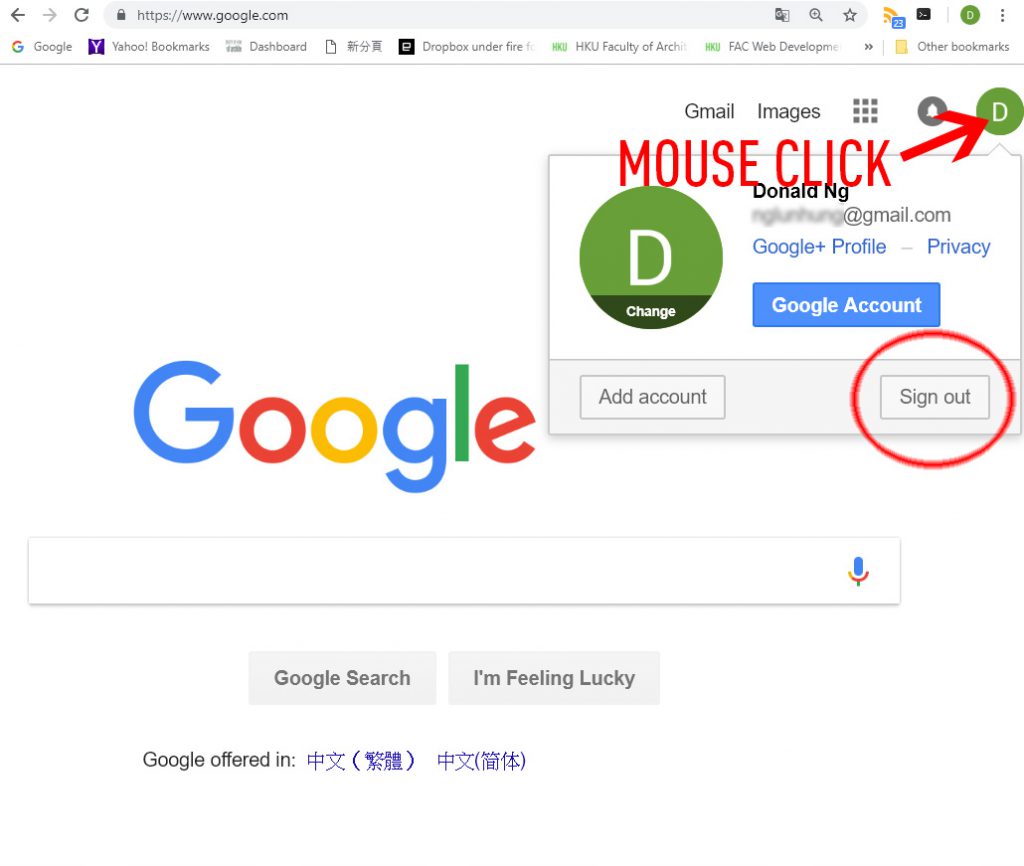
or just click Google Logout
2. Login Page
go to login page https://fac.arch.hku.hk/GraduationRegistration/gLogin.aspx, click the Login button
3. Login Google @connect.hku.hk
Once you click the Login button, use your_id@connect.hku.hk to login (make sure login with your_id@connect.hku.hk ), you may need to click “Use another account” first. “your_id” is your hku portal id.
After you click the Next button, you will be redirect to HKU Connect login page, key in “your_id” and the password to login.
Frequently Asked Questions – HKU Connect Mail for Students
4. Click Continue if Google need to verify your account
Once you are successful login, you will see your HKU Student ID, Student Name, and Degree Granted, just fill the form for the registration, and you can check/modify the form details within the registration period.
If you still has login problem, please email to graduation@arch.hku.hk with your name, student id and @connect.hku.hk email address.